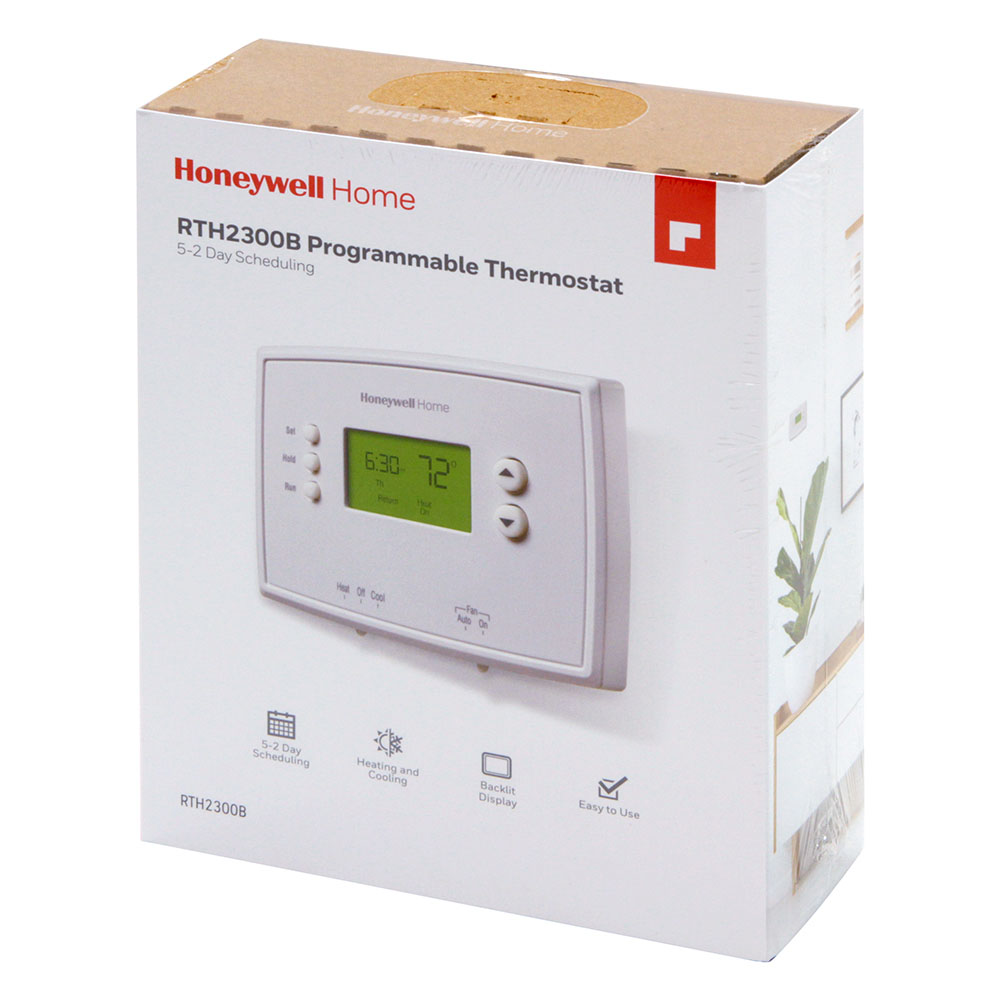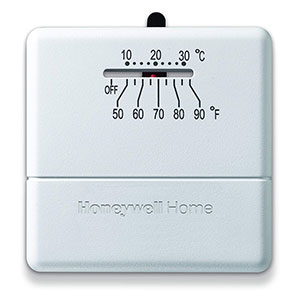Honeywell Home 5-2 Day Programmable Thermostat with Filter Change Reminder - RTH2300B
- Program weekdays and weekends, each with 4 program periods per day
- Easy to use, basic operation keeps programming simple
- Backlit display for easy viewing even in dimly lit rooms or hallways
- Filter change reminders will keep you informed and have your system running efficiently
- Built-in compressor protection forces the compressor to wait approximately 5 minutes before restarting, preventing equipment damage
- Compatible with heating and cooling systems plus heat pumps without backup heat
- Does not work with heat pump systems with back-up heat, multi-stage heating/cooling systems and electric baseboard heat (120-240V)
Weekend Freedom, Weekday Efficiency: Honeywell Programmable Thermostat
This Honeywell programmable thermostat makes it easy to create a customized climate schedule for your life. This Honeywell thermostat is a perfect choice for anyone who wants an easy-to-use and convenient way to control their home comfort.
Weekday & Weekend Scheduling
You can program separate schedules for weekdays and weekends to perfectly match your routine.
Easy to Use
Large buttons, a wide screen, and intuitive controls make adjusting settings a breeze.
4 Daily Settings
Set up to four different temperature preferences per day for maximum comfort throughout the day and night.
Filter Change Reminder
Never forget to replace your air filters again! This thermostat will remind you when it's time.
Simple and Reliable
Enjoy classic features like a backlit display, precise temperature control, and temporary or permanent overrides.
- Heating Only: Yes
- Cooling Only: Yes
- Compatible with Warm Air Furnace: Yes
- Compatible with Central Air Conditioning: Yes
- Compatible with Hot Water: Yes
- Compatible with Steam or Gravity: Yes
- Use with Floor/Wall Furnace 24V or 750mV: Yes
- Use with Volt Gas Fireplace 24V or 750mV: Yes
- Use with Pellet Stove for mV Thermostats: No
- Use with Electric Baseboard 120V-240V: No
- Single-Stage Heating: Yes
- Single-Stage Cooling: Yes
- Multi-Stage Heating: No
- Multi-Stage Cooling: No
- Compatible with Heat Pump (No Aux.): Yes
- Compatible with Heat Pump (No EM): No
- Compatible with Heat Pump (With Aux.): No
- Compatible with Heat Pump (With EM): No
There are two types of resets you can perform on your Honeywell Home 5-2 Day Programmable Thermostat - RTH6360D:
- Factory Reset: This erases all settings, including the program, time, date, and any other customized options.
- Schedule Reset: This only resets the temperature program for weekdays and weekends, leaving other settings untouched.
Here's how to perform each reset:
Factory Reset:
- Press and hold the Menu button on your thermostat.
- Press the right arrow button until you see "Reset" on the screen.
- Select "Reset" by pressing it.
- Using the right arrow button again, navigate to "Factory Reset".
- Select "Factory Reset" to confirm the reset.
Schedule Reset:
- Press and hold the Menu button on your thermostat.
- Press the up arrow button until you see "Reset" on the screen.
- Select "Reset" by pressing it.
- Using the up arrow button again, navigate to "Schedule".
- Select "Schedule" to confirm resetting the program.
Important Note: After performing a factory reset, you'll need to reconfigure all settings on your thermostat, including the time, date, and temperature program.
Locate the system Slider Switch labeled Heat Off Cool. Slide the switch to the desired setting and either manually adjust the arrows to the desired set point and press hold or establish a schedule for heating and cooling.
For Setting a Schedule:
- Press the Set button 3 times until Set Schedule appears. The start time of the first period (Wake) of the week days (Mon-Fri) will flash.
- Press the up or down button to set the time.
- Press the Set button. The temperature setting for that period will flash.
To program the temperature settings for the cooling mode, place the System switch in Cool.
To program the temperature settings for the heating mode, place the switch in Heat.
- Press the up or down button to set the temperature.
- Press the Set button. The start time of the next period will flash.
- Repeat steps 2 through 6 for each of the remaining periods.
- Once all adjustments are made, press the Run button to save them and exit. (The changes are also saved if you do not press any button for 60 seconds.)
To skip a period (except Wake), press the Hold button for 4 sec. while that period is displayed.
To bypass the schedule press the Hold button from the main screen.
Press up or down on the buttons with triangles to immediately adjust the temperature. This will temporarily override the temperature setting for the current scheduled time period. “Temporary” will appear on the display. The new temperature will be used until the next scheduled time period begins.
To permanently override the schedule
- Press the up or down buttons until your desired temperature is displayed. Then, press the Hold button to maintain the new temperature indefinitely. The word Hold will appear on the screen.
- Press the Run button to cancel either the temporary or permanent override setting and resume the schedule. The word Hold will disappear, and the thermostat will be set to the temperature programmed for the current scheduled period. Also, ensure that the heat or cool switch is set to your desired run mode.
Understanding the set point
- It’s important to remember that the set point is the temperature you program for different needs throughout the day. You may want a higher set point for waking in the morning and a lower one if you are gone during the day. Also, realize set points will differ from heating to cooling run modes.
- After you choose the desired set point temperature, press Hold. After 5 seconds, the thermostat will change from displaying your set point (indicated by Set next to the temperature) to the current room temperature. This is normal. Know that it may take some time for your heating or cooling system to reach your set point temperature.
- Warranty: 1 year limited warranty.
- Product Size (WxDxH): 3.38 x 1.1 x 4.75 in.
If you are interested in ordering a large quantity of items you may qualify for volume pricing discounts. Volume Discount Pricing is a great way for customers to save big on large, bulk orders of most items available in our store. Please send a bulk order request to our friendly sales staff so they may create a quote and provide personal service for your order! You will receive a response within 1-2 business days and our office hours are Monday through Friday, 8am-5pm CST.
- Let us know what products & the quantities you are interested in.
- Get a detailed quote from a dedicated sales rep.
- Our warehouse ships directly to you.
- You enjoy the savings & are now a preferred customer.

Honeywell Home 5-2 Day Programmable Thermostat - RTH2300B Reviews
I just needed an thermostat that was easy to install and change the settings on. Well bingo is his name-o and his name-o is this Honeywell Thermostat.